NAPLPS Technical Information |
NAPLPS(North American Presentation Level Protocol Syntax) is an international
standard for Videotex service . AT&T(American Telephone and Telegram)
expanded the PLP(Presentation Level Protocol) to North American standards.
(PLP was developed by the Telidon System, which was a project of the Canadian
Government.)
Macro, DRCS(Dynamically Redefinable Character Set) and Mosaic Text functions
are expanded to NAPLPS from PDI(Picture Description Instructions) of the
Telidon System.
In Japan, NAPLPS JAPANESE LANGUAGE was enacted in Sepetember 1987.
Simply put, NAPLPS is one of the Videotex text and
picture transfer methods.
It
is a worldwide picture communication method, suitable for the contemporary
Internet era.
NAPLPS pictures are transfered in alpha geometric data
instead of bitmap image. Alpha Geometric means transferring the text in
the pictures as character codes and the geometric figures (dot, line, circle,
etc..) as functional commands. Therefore, comparatively more pictures can
be transferred even when the transfer speed is slow. This is a marked merit
in sometimes overcrowded Internet sphere.
Since drawing is executed on the display side of the computer, graphic resolution changes can be made flexibly.
By utilizing color change and color blink, more varied expressions are possible with few colors.
Graphics can even be drawed while in the process of data
transfer. This is because NAPLPS pictures are realized as data being progressively
received, even with a low speed network. By applying this capability to
data, which varyies with time (for example weather observation data), the
latest information can be displayed at all times by transfering the data
in the NAPLPS form.
UCL provides NAPLPS Viewer Plugin decoding and realizing
NAPLPS data.
The followings are features of the plug-in.
Will display NAPLPS pictures on various platforms as Netscape
Navigator plug-in.
It is equipped with a virtual color palette allowing color
change and color blink in Full Color (more than 256 color) environment.
This function is not available for UNIX version yet, so the UNIX version
will displays NAPLPS picture in an environment with 256 colors.
This function is available in Windows95 environment only.It
allows color blink on a continuous idling cycle even after NAPLPS data
decoding.
To download the personal version the NAPLPS Viewer Plugin,
click here.
Editor Screen
Editor Command list:
Converts other data formats(WMF,GIF, etc.) to the NAPLPS
data format
Library functions to viewing the NAPLPS data for the C-language,
etc.
Sample of Expand the the NAPLPS Text Drawing Effectiveness with the Windows TrueType Font:
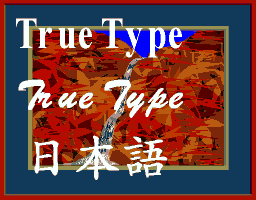
Sample of Combination Effectiveness with Embeded Windows Multimedia(MCI) Commands(Image,Sound,Video...) into the NAPLPS Data

Library functions to generating the NAPLPS data for the
C-language, etc.
Sample pictures are here.
(C) Copyright Universal Computer Laboratory Co., Ltd. 1997 All Rights Reserved.
![]()
![]() webmaster@ucl.co.jp
webmaster@ucl.co.jp